1 (888) 522-9565
Reorder Information
Reorder is an automatic purchasing system that allows users to configure specific products to be purchased automatically at predefined time intervals of 7, 15, 30, 60, 90, 180 days. This system is especially useful for products that users need or want to replenish regularly.
Once the user sets up a product for Reorder, the system takes care of the rest. Automatically completes the purchase at the selected time interval, eliminating the need for the user to remember to make the purchase themselves. This not only saves time but also ensures that the user is never left without his essential products.
Additionally, Reorder offers an additional layer of convenience and security. Users can rest assured that their essential products will always be available when they need them, without having to worry about constantly checking inventory or placing last-minute orders.
In short, Reorder is a great way to simplify the purchasing process, save time, and ensure you are never out of your favorite products. It is an essential tool for any user who values comfort and efficiency.
Accessibility
Reordering allows you ease, comfort, and speed to make periodic purchases without your intervention at any time. It gives you time to dedicate to your personal activities.
Automation
Configure your purchases and forget about the stress of doing it yourself. Our system gives you reliability and support for all your purchases
Predictability
Reordering allows you to anticipate your purchasing needs and plan your budget efficiently. By setting up your recurring purchases, you can get a better idea of how much you'll spend in a given period of time
Setup your Reorder

Simple products
Locate your desired simple product, and enter it. Then, when you have loaded the complete information of the desired product, look for the button that says "Reorder Now", and click it.
Grouped products
Locate your desired bundled product, and enter it. Then, when you have loaded the complete information of the desired product, look for the column that says "Reorder", and click the box to begin the reorder.


Choose the frequency
Select the frequency with which your products will be reordered, and forget about waiting to buy your products on the dates you require them.
Edit whenever you want
If when reordering you are not sure of the established frequency, you can change it in all available views, that is, you can change it in the cart and checkout